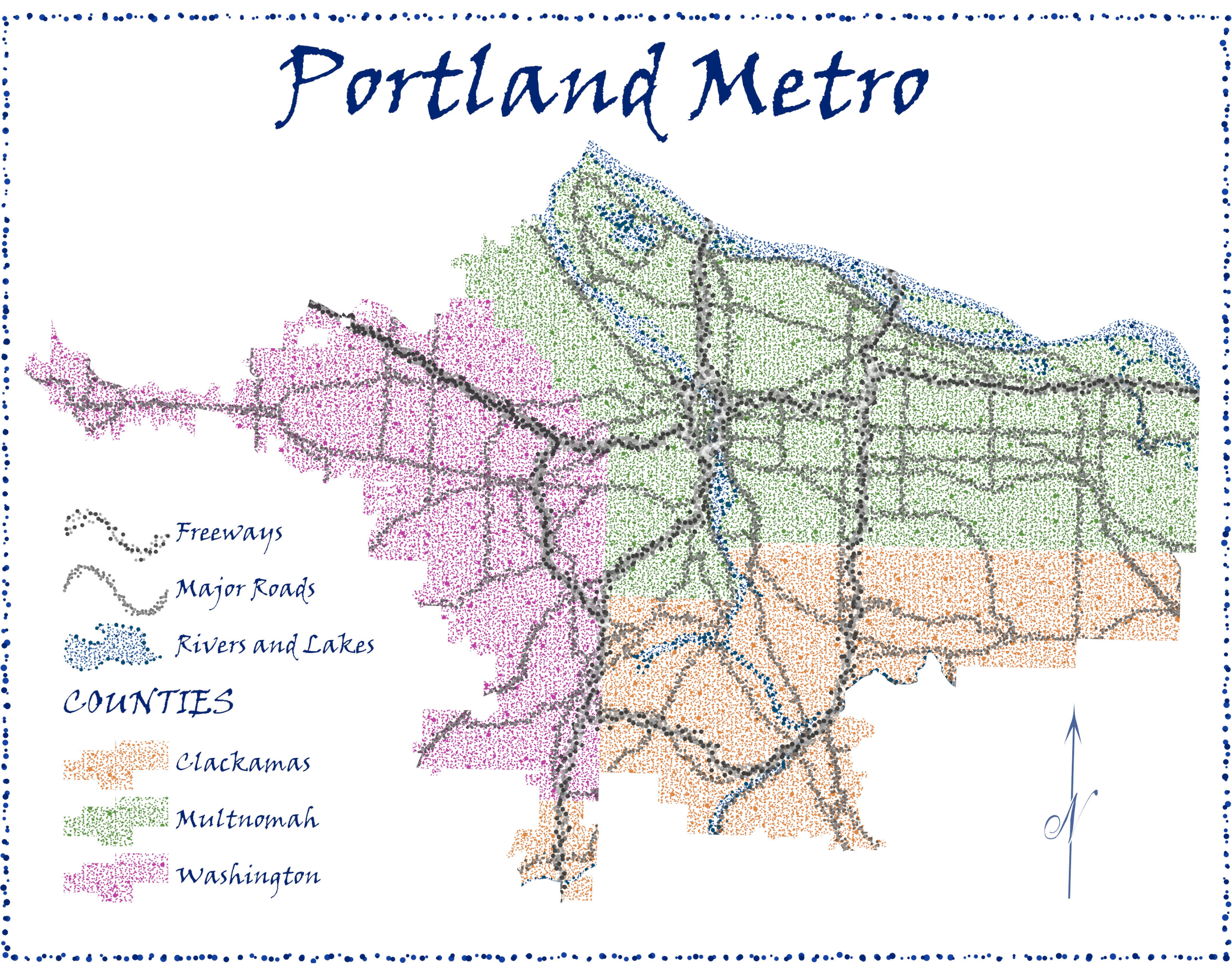
Tools Used
- ArcPro
- Adobe Illustrator
- Adobe Photoshop
Purpose
As a student at Portland Community College, my advisor recommended me for a lightning talk at the March 2020 PDX Cartography Symposium.
Methods
I was inspired by the Pointillism movement of the late 1880s. I wanted to create an ArcPro style that mimicked the individual paint strokes used by artists such as Georges Seurat and Paul Signac. At first glance I thought this would be a relatively simple step. I planned to create a seamless pattern in Photoshop and bring it into ArcPro as a fill opiton.
I learned that I am not the best at making seamless tiles and after 7 “experiments” I chose to move on to trying to make an svg file in Illustrator. This also failed to work properly, so in the end I used the generic point marker in ArcPro and modified it to create different sizes of markers. I ended up using 9-10 different sizes/colors of shape markers to create dynamic variation in the map.
Final Thoughts
I really enjoyed the experimentation required for completing this project, and I learned a lot about using ArcPro, Photoshop, and Illustrator during this project.